Picture Collage Maker offers the chance to take ordinary photos and make them extraordinary projects that can be shared with family and friends by printing, emailing or saving the projects. Included in Picture Collage Maker are hundreds of templates for creating photo books, invitations, greeting cards, posters & calendars.
Picture Collage Maker has a very friendly user interface. You have several options of projects to create. Create calendars by using the drag & drop feature for picture placement and add text to your pictures.
Picture Collage Maker also gives you the ability to make personal birthday cards as well as a variety of other cards allowing you to add your own special message or use a greeting card template.
Picture Collage Maker gives the scrapbooker or non-scrapbooker the chance to put together a photo book. With easy to follow instructions you can easily customize your photo book with many backgrounds, clipart (39 different catagories of clipart) and text options. For a different look tilt your picture, change the hue or brightness or use one of the many effects (16 diferent effects such as flip, mirror & grayscale to name a few) that can give your project the "wow factor". Need to add another page? Click “add page”, a new blank page will be created.
When you are ready to save a project (perhaps for future editing) on the File menu, click Save Collage as Picture and specify a folder on your hard disc to save current collage project as a image file. Or you can choose Print Preview on the File menu, and print the photo book you’ve just made.
Another great feature of Picture Collage Maker is the Grid Collage Wizard where you can choose how many rows & columns of pictures you want in your project. With easy to follow instructions you can even decide on the amount of spacing between pictures to give your project a uniformed look or even a mosaic quality.
When you are finished with the project you have several options. You can set it as wallpaper, just save the project as a picture, email it to a friend or print it.
Picture Collage Maker offers user friendly instructions and options for numerous projects. So take advantage of this multi-functional program and see what projects you can create.
Picture Collage Maker provides a 15 day free trial so you can experience for yourself the unlimited projects you can create. With Picture Collage Maker the only thing standing between you and a gret project is the free download.
Enjoy & be creative.
Thursday, October 22, 2009
Picture Collage Maker
Labels:
greeting card,
multi-functional,
photo book,
pictures,
projects,
scrapbooker,
wallpaper,
wizard
Subscribe to:
Post Comments (Atom)


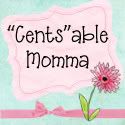


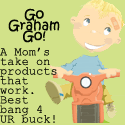






No comments:
Post a Comment